Running RF Swift
Important settings
RF Swift provides a streamlined command-line interface to manage containers for RF and hardware security applications. This guide covers essential commands and workflows.
sudo with the rfswift command for operations that require elevated privileges.To avoid using sudo for every Docker command, add your user to the docker group:
sudo usermod -aG docker $USER
newgrp dockerPodman runs rootless by default — no sudo, no daemon, no group membership required. Just ensure your subordinate UID/GID ranges are configured:
sudo usermod --add-subuids 100000-165535 $USER
sudo usermod --add-subgids 100000-165535 $USERrfswift --engine podman or rfswift --engine docker.Command Overview
Let’s explore the available commands with rfswift --help:
888~-_ 888~~ ,d88~~\ ,e, 88~\ d8
888 \ 888___ 8888 Y88b e / " _888__ _d88__
888 | 888 'Y88b Y88b d8b / 888 888 888
888 / 888 'Y88b, Y888/Y88b/ 888 888 888
888_-~ 888 8888 Y8/ Y8/ 888 888 888
888 ~-_ 888 \__88P' Y Y 888 888 "88_/
v1.0.0 "Skywave"
RF toolbox for HAMs and professionals
rfswift is THE toolbox for any HAM & radiocommunications and hardware professionals
Usage:
rfswift [flags]
rfswift [command]
Available Commands:
bindings Manage devices and volumes bindings
build Build an image from a recipe
capabilities Manage container capabilities
cgroups Manage container cgroup rules
cleanup Clean up containers and images
commit Commit a container
completion Generate and install completion script
delete Delete an rfswift images
download Download and save an image to tar.gz
exec Exec a command
export Export containers or images
help Help about any command
host Host configuration
images RF Swift images management remote/local
import Import containers or images
install Install function script
last Last container run
log Record and replay terminal sessions
ports Manage container ports
realtime Manage realtime mode for SDR operations
remove Remove a container
rename Rename a container
retag Rename an image
run Create and run a program
stop Stop a container
ulimits Manage container ulimits
update Update RF Swift
upgrade Upgrade container to a new/latest/another image
Flags:
--engine string Force container engine (docker or podman)
-q, --disconnect Don't query updates (disconnected mode)
-h, --help help for rfswift
Use "rfswift [command] --help" for more information about a command.Privilege requirements by platform:
- Linux:
sudois required for most container operations when not using Docker Desktop - Windows/macOS: With Docker Desktop or OrbStack,
sudois not necessary - Windows: Commands related to USB binding require Administrator privileges
Podman privilege model:
- Linux: No
sudoneeded — Podman runs in your user namespace by default - Device access: Some
/devdevices may require explicit--deviceflags orpodman unshare - Windows/macOS: Podman runs inside a lightweight VM (podman machine); no extra privileges needed
Core Workflows
1. Keeping RF Swift Updated
RF Swift automatically checks for updates when launched:
[!] You are running version: 0.4.8 (Obsolete)You can then trigger updates:
rfswift update
[!] Current version: 0.6.5-rc3
Latest version: v0.6.5-rc4
[!] Your current version is obsolete. Please update to version: v0.6.5-rc4
[i] Do you want to update to the latest version? (yes/no):
yes
[i] Latest release download URL: https://github.com/PentHertz/RF-Swift/releases/download/v0.6.5-rc4/rfswift_Linux_x86_64.tar.gz
4.58 MiB / 4.58 MiB [----------------------------------------------------------------------------------------------------------------------------------------] 100.00%%
[+] File downloaded, extracted, and replaced successfully.If you don’t want to make any requests over the internet, you can also use -q or --disconnect option when using rfswift.
2. Image Management
Customizing Image Tags
You can rename image tags for convenience or to match your default configuration:
rfswift retag -i penthertz/rfswiftdev:sdr_full_amd64 -t myrfswift:latest
[+] You are running version: 0.4.9 (Up to date)
[+] Image renamed!This allows you to use the default tag in your configuration file:
cat /home/username/.config/rfswift/config.ini
[general]
imagename = myrfswift:latest
...type C:\Users\username\AppData\Roaming\rfswift\config.ini
[general]
imagename = myrfswift:latest
...cat /Users/username/.config/rfswift/config.ini
[general]
imagename = myrfswift:latest
...With the default tag set, you can simplify the run command:
rfswift run -n my_container # Equivalent to: rfswift run -i myrfswift:latest -n my_container3. Container Management
Creating and Running Containers
Create a new container from an image:
rfswift run -i sdr_full -n my_sdr_containerRF Swift auto-detects whether Docker or Podman is available and uses the appropriate engine. All commands work identically regardless of the backend.
With Realtime Mode for SDR Operations:
For optimal SDR performance with reduced buffer underruns, use the --realtime flag:
rfswift run -i sdr_full -n my_sdr_container --realtimeThis automatically configures real-time scheduling priority, memory locking, and the SYS_NICE capability.
Recording Container Sessions:
RF Swift includes built-in session recording for documentation, debugging, or training purposes:
# Record with auto-generated filename
rfswift run -i sdr_full -n my_sdr_container --record
# Record with custom filename
rfswift run -i sdr_full -n my_sdr_container --record --record-output my-session.castDuring recording, your terminal title will display “🔴 RECORDING - RF Swift” as a visual reminder.
Container Listing and Selection
If you forget container names, use the last command:
rfswift last
┌──────────────────────────────────────────────────────────────────────────────────────────────────┐
│ ℹ️ Up-to-date │
├──────────────────────────────────────────────────────────────────────────────────────────────────┤
│ You are running the latest version: 0.6.0-dev │
└──────────────────────────────────────────────────────────────────────────────────────────────────┘
🤖 Last Run Containers
┌───────────────────────────┬─────────────────────────────┬───────────────────────────────────────────────────────┬──────────────┬──────────┐
│ Created │ Image Tag (ID) │ Container Name │ Container ID │ Command │
├───────────────────────────┼─────────────────────────────┼───────────────────────────────────────────────────────┼──────────────┼──────────┤
│ 2025-04-11T16:47:02+02:00 │ penthertz/rfswift_noble:hardware │ hardware │ b6e43a87e1f6 │ /bin/zsh │
├───────────────────────────┼─────────────────────────────┼───────────────────────────────────────────────────────┼──────────────┼──────────┤
│ 2025-04-11T16:23:43+02:00 │ penthertz/rfswift_noble:bluetooth │ missionbluetooth │ 3d92cb59560f │ /bin/zsh │
├───────────────────────────┼─────────────────────────────┼───────────────────────────────────────────────────────┼──────────────┼──────────┤
│ 2025-04-11T16:18:22+02:00 │ penthertz/rfswift_noble:rfid │ missionrfid2 │ 50cbccef53f5 │ /bin/zsh │
├───────────────────────────┼─────────────────────────────┼───────────────────────────────────────────────────────┼──────────────┼──────────┤
...Restarting Existing Containers
To restart the most recently used container:
rfswift execTo restart a specific container by name:
rfswift exec -c my_sdr_containerRecording Exec Sessions:
You can also record when entering existing containers:
# Record with auto-generated filename
rfswift exec -c my_sdr_container --record
# Record with custom filename and working directory
rfswift exec -c my_sdr_container -w /root/projects --record --record-output debug-session.castContainer Lifecycle Management
Save container changes as a new image:
rfswift commit -c my_container -i my_new_imageRename a container:
rfswift rename -n old_name -d new_nameRemove a container:
rfswift remove -c container_nameDelete an image:
rfswift delete -c penthertz/rfswift_noble:tag_name4. Session Recording and Playback
RF Swift provides comprehensive session recording capabilities for documentation, debugging, training, and compliance purposes.
Recording Sessions
Record your container sessions automatically:
# Record during container creation
rfswift run -i sdr_full -n my_container --record
# Record when entering existing container
rfswift exec -c my_container --record
# Specify custom output filename
rfswift run -i sdr_full -n my_container --record --record-output pentest-session.castWhat Gets Recorded:
- All terminal input and output
- Command execution and results
- Tool outputs and GUI application launches
- Timing information for accurate playback
Recording Format:
- Sessions are saved as
.castfiles (asciinema format) - Compatible with asciinema.org for sharing
- Can be replayed at variable speeds
- Lightweight text-based format
Replaying Sessions
Play back recorded sessions for review or demonstration:
# Normal speed playback
rfswift log replay -i rfswift-exec-mycontainer-20260112-134651.cast
# 2x speed playback (useful for long sessions)
rfswift log replay -i session.cast -s 2.0
# Slow motion for detailed analysis
rfswift log replay -i session.cast -s 0.5Managing Recordings
List and organize your recorded sessions:
# List recordings in current directory
rfswift log list
# List recordings in specific directory
rfswift log list --dir ~/recordings
# List recordings from assessment project
rfswift log list --dir /projects/client-assessment/recordingsAdvanced Recording Workflows
Standalone Recording:
For situations where you want to record without immediately entering a container:
# Start recording
rfswift log start -o my-session.cast
# ... perform your work ...
# Stop recording
rfswift log stop5. Device and Resource Management
Audio Support
RF Swift will warn if audio support is not properly configured:
┌──────────────────────────────────────────────────────────────────────────────────────────────────┐
│ ⚠️ Warning │
├──────────────────────────────────────────────────────────────────────────────────────────────────┤
│ Warning: Unable to connect to Pulse server at 127.0.0.1:34567 │
...
└──────────────────────────────────────────────────────────────────────────────────────────────────┘Enable audio support (run without sudo):
rfswift host audio enable
[+] Successfully loaded module-native-protocol-tcp with index 29pipewire-pulse). RF Swift’s installer detects and configures whichever audio system is present on your host.Dynamic Device and Volume Binding
One of RF Swift’s most powerful features is the ability to add or remove device bindings to running containers:
# Add a USB device to an existing container
rfswift bindings add -c my_container -d -s /dev/ttyUSB0:/dev/ttyUSB0
# For same destination, use shortcuts with -t only
rfswift bindings add -c my_container -d -t /dev/ttyUSB0
# Add a shared folder
rfswift bindings add -c my_container -b ~/projects:/root/projects
# Remove a binding
rfswift bindings rm -c my_container -t /dev/ttyUSB0 [-d]
# List current bindings
rfswift bindings list -c my_containerDon’t forget the -d switch if you want to deal with devices and not volumes.
-u 1), all host devices are accessible. In unprivileged mode, use -s to map specific devices and -g for cgroup rules.With Podman in rootless mode, device access may need additional configuration:
- Explicitly map devices with
-s /dev/ttyUSB0:/dev/ttyUSB0 - Bind
/dev/bus/usb:/dev/bus/usbas a volume (-b) for broad USB access - RF Swift auto-detects cgroup v1/v2 and configures device access rules accordingly
- For stubborn devices,
podman unsharecan help with permission issues
Realtime Mode for SDR Performance
If you experience buffer underruns or dropped samples with your SDR hardware, enable realtime mode:
# Enable on existing container
rfswift realtime enable -c my_sdr_container
# Check current status
rfswift realtime status -c my_sdr_container
# Disable if no longer needed
rfswift realtime disable -c my_sdr_containerRealtime mode configures:
rtprio=95ulimit for real-time schedulingmemlock=unlimitedto prevent buffer swappingSYS_NICEcapability for priority control
Once enabled, you can use real-time scheduling inside the container:
# Run SDR tool with real-time priority
chrt -f 50 rtl_sdr -f 433920000 -s 2048000 output.bin
# Verify rtprio is set
ulimit -r # Should show 95rfswift ulimits to manage individual resource limits. See the ulimits documentation for details.6. Network Configuration
RF Swift supports various network isolation modes:
| Mode | Description |
|---|---|
host |
No network isolation (default) |
bridge |
Default Docker network driver with isolation |
none |
Complete network isolation |
overlay |
Connect multiple Docker daemons |
ipvlan |
Full IPv4/IPv6 addressing control |
macvlan |
Assign MAC addresses to containers |
| Mode | Description |
|---|---|
host |
No network isolation (default) |
bridge |
Podman CNI/netavark bridge with isolation |
none |
Complete network isolation |
slirp4netns |
Rootless user-mode networking (default in rootless) |
pasta |
Newer rootless networking alternative to slirp4netns |
macvlan |
Assign MAC addresses to containers |
slirp4netns or pasta for networking. Host mode requires root or sufficient privileges. For most RF Swift use cases, host mode is recommended.Example of using bridge mode with port mapping:
rfswift run -i bluetooth -n my_container -t bridge -z 8000 -w 8000:127.0.0.1:80/tcpThis command:
- Uses the
-t bridgeoption to enable bridge networking - Maps container port 8000 to host port 80 on localhost with
-w 8000:127.0.0.1:80/tcp - Exposes port 8000 to other containers with
-z 8000
NET_ADMIN capability: rfswift run -i wifi_tools -n my_container -a NET_ADMIN
Be cautious when adding capabilities as they increase security risks if the container is compromised.Container Architecture Benefits
graph TD;
A[Core build]-->B[Image 1];
A-->C[OCI Image 2];
B-->D[Container #1 from image 1];
B-->E[Container #2 from image 1];
C-->F[Container from image 2]
This architecture provides significant advantages:
- Portability: Move environments between systems easily — images work with both Docker and Podman
- Isolation: Create separate environments for different tasks
- Disposability: Create, experiment with, and destroy environments without impact
- Specialization: Tailored environments for specific assessment needs
- Efficiency: No need to reinstall entire systems
- Performance: Less resource-intensive than VMs
- Rootless security: Run entire RF labs without root privileges (Podman)
- Time-saving: Quick deployment for last-minute assessment preparations
- Documentation: Built-in session recording for compliance and reporting
Using RF Tools
Once your container is running, you can use any included RF tools. For example, with an SDR device connected:
┌─[root@topms] - [~] - [Tue Sep 03, 15:15]
└─[$]> sdrangel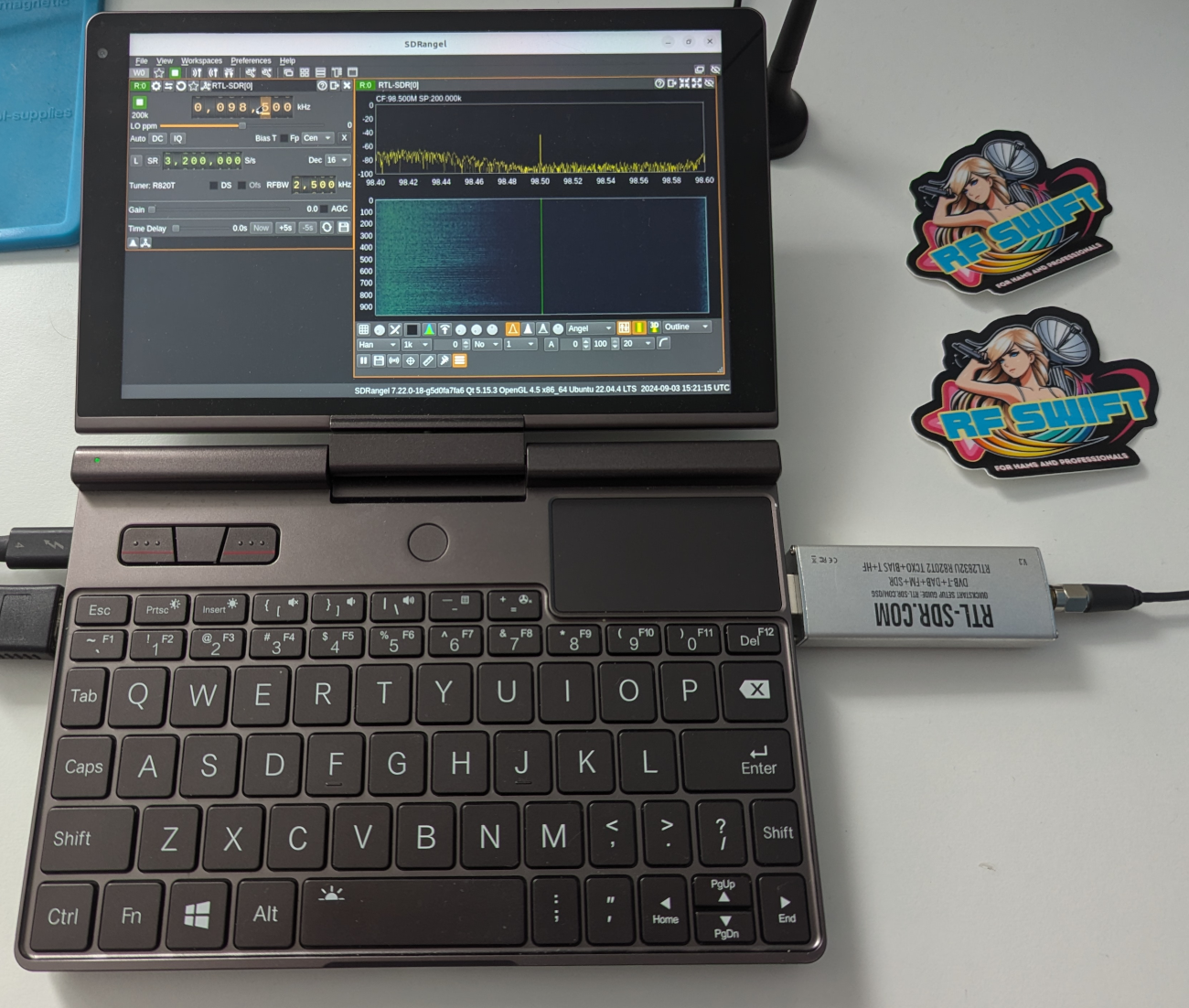
GUI applications require:
- Linux:
xhostinstalled and configured - macOS:
XQuartzproperly configured - Windows: Native support via Docker Desktop
--realtime flag or enable it afterwards with rfswift realtime enable -c container_name. See the realtime documentation for details.Advanced Features
Host Isolation
RF Swift implements host isolation through several security mechanisms configured in your config.ini file:
[container]
privileged = false
caps =
seccomp =
cgroups = c 189:* rwm,c 166:* rwm,c 188:* rwmDefault Security Configuration
By default, RF Swift runs containers in unprivileged mode with specific cgroup restrictions:
- Unprivileged Mode: Containers run without full root privileges on the host (
privileged = false) - Cgroup Restrictions: Controlled device access through character device major numbers:
c 189:* rwm: Access to USB serial devices (ttyUSB*)c 166:* rwm: Access to ACM devices (ttyACM*)c 188:* rwm: Access to USB serial converters
This provides a reasonable balance between functionality and security for RF applications.
Customizing Security Settings
You can customize security settings both in the config file and via command-line parameters:
Adding Capabilities:
# Via command line
rfswift run -i sdr_full -n my_container -a NET_ADMIN,SYS_PTRACE
# Via config.ini
caps = NET_ADMIN,SYS_PTRACECustom Seccomp Profile:
# Via command line
rfswift run -i sdr_full -n my_container -m /path/to/seccomp.json
# Via config.ini
seccomp = /path/to/seccomp.jsonAdditional Cgroup Rules:
# Via command line
rfswift run -i sdr_full -n my_container -g "c 226:* rwm"
# Via config.ini
cgroups = c 189:* rwm,c 166:* rwm,c 188:* rwm,c 226:* rwmCgroup rules use the format type major:minor permission where:
typeis c (character) or b (block)major:minordefines the device number (use * for wildcard)permissionis r (read), w (write), m (mknod)
For example, c 189:* rwm grants full access to all devices with major number 189.
RF Swift auto-detects whether your system uses cgroup v1 or cgroup v2 and applies rules accordingly.
Command-Line Security Configuration
RF Swift allows you to override or extend security settings directly from the command line when running containers. This is particularly useful for one-off tasks or testing configurations before adding them to your config file.
Complete List of Security-Related Flags:
rfswift run [options]
Container Engine:
--engine string Force container engine (docker or podman)
Security Options:
-u, --privileged int Set privilege level (1: privileged, 0: unprivileged)
-a, --capabilities string Extra capabilities (separate with commas)
-g, --cgroups string Extra cgroup rules (separate with commas)
-m, --seccomp string Set Seccomp profile ('default' one used by default)
-s, --devices string Extra devices mapping (separate with commas)
Network Options:
-t, --network string Network mode (default: 'host')
-z, --exposedports string Exposed ports
-w, --bindedports string Ports to bind between host and container
-x, --extrahosts string Set extra hosts (default: 'pluto.local:192.168.1.2')
Resource Options:
-b, --bind string Extra volume bindings (separate with commas)
-d, --display string Set X Display (default "DISPLAY=:0")
-p, --pulseserver string PULSE SERVER TCP address (default "tcp:127.0.0.1:34567")
Performance Options:
--realtime Enable realtime mode (SYS_NICE + rtprio + memlock)
--ulimits string Set custom ulimits (e.g., 'rtprio=95,memlock=-1')
Recording Options:
--record Record the container session
--record-output string Custom output filename for recording (default: auto-generated)
Display Options:
--no-x11 Disable X11 forwardingExamples of Command-Line Security Configurations:
-
Run with specific privileges and capabilities:
rfswift run -i penthertz/rfswift_noble:wifi -n wifi_tools -u 0 -a NET_ADMIN,NET_RAWThis runs a container in unprivileged mode but adds the NET_ADMIN and NET_RAW capabilities.
-
Add custom cgroup rules and device mappings:
rfswift run -i penthertz/rfswift_noble:sdr -n rtlsdr -g "c 226:* rwm" -s "/dev/bus/usb:/dev/bus/usb"This adds permission for device major number 226 and maps a specific RTL-SDR device.
-
Set a custom seccomp profile:
rfswift run -i penthertz/rfswift_noble:security -n forensics -m ~/custom_seccomp.jsonThis applies a custom seccomp profile to the container.
-
High-performance SDR setup with realtime mode:
rfswift run -i penthertz/rfswift_noble:sdr_full -n sdr_capture \ --realtime \ -s "/dev/bus/usb:/dev/bus/usb" \ -g "c 189:* rwm" \ -b ~/captures:/root/captures \ --recordThis creates a container with:
- Realtime mode for optimal SDR performance
- USB device access
- Cgroup rules for USB serial devices
- Shared captures folder
- Session recording enabled
-
Combined security settings with recording:
rfswift run -i penthertz/rfswift_noble:bluetooth -n bt_scanner \ -t bridge \ -a NET_ADMIN \ -g "c 226:* rwm,c 116:* rwm" \ -s "/dev/bluetooth:/dev/bluetooth" \ -u 0 \ --record --record-output bluetooth-assessment.castThis creates a container with:
- Bridge networking mode
- NET_ADMIN capability
- Custom cgroup rules for devices with major numbers 226 and 116
- Specific Bluetooth device mapping
- Unprivileged mode
- Session recording enabled
-
Rootless Podman with explicit engine selection:
rfswift --engine podman run -i penthertz/rfswift_noble:sdr_full -n rootless_sdr \ -s "/dev/bus/usb:/dev/bus/usb" \ -b ~/captures:/root/captures \ --realtimeThis forces the Podman engine for a fully rootless SDR setup with USB passthrough and realtime performance.
Next Steps
Now you can dive right into: